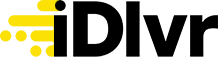This guide shows you how to correctly set up your iDlvr driver profile.
Download the iDlvr app
To get started, you will first need to download the iDlvr app from the App Store or Google Play.
Create an iDlvr account
Once you have downloaded the app, it's time to create your iDlvr account.
Enter your preferred email address and password.
Congrats - you have just created your iDlvr profile! Ensure you check your emails and verify your email address before you start using the app.
But don't stop here - there are a few more steps to set yourself up to make money as an iDlvr driver!
Create an iDlvr driver account
Once you have verified your email address, it's time to set up your driver profile! Make sure you have your personal details and Australian Business Number (ABN) at the ready!
- Tap 'Set up your iDLVRER account' on this screen in the iDlvr app.

- To set up your driver profile, you will be required to provide some quick personal information. Enter your first name, last name, mobile number and personal address.

- You will be prompted to enable location sharing. Enabling location sharing will mean your customers will see exactly where you are during deliveries - saving them (and you) annoying calls.

- You will receive a text message with a one-time password (OTP). Enter your OTP to confirm your mobile number.

- You will have the option to upload a profile picture. Don’t be shy - a great profile picture will help your profile stand out and ensure you are easily recognisable by customers!

- Next, you will be required to provide details for your ID verification. This will help with the verification process in the next few steps.

- As part of the verification process, you will be required to complete an ID check with National Crime Check. Don’t worry - it will only be used to verify your identity and that you have the right to drive in Australia.
Select 'Continue for ID Verification'.
- Follow the prompts in the portal to complete the verification process.


- Success! Once you've completed your verification, the team at National Crime Check will review your profile. This can take up to three business days. We will let you know once your details are approved and you can proceed to the next step!

- Once your profile has been approved, it's time to add your bank details. Select 'Add Bank Account'.

- Add your details into the fields, including your account number, bank BSB number, your Australian Business Number (ABN), and date of birth.

- To verify your identity, we need a clear photo of your driver's licence. Tap to upload a photo of each side and review each photo to confirm the image is clear.


- From here, we'll review your banking details. We will let you know once your details are approved and you can proceed to the next step!

- Next, to ensure we match you with the right customers, you will be required to share some more information about your vehicle. Choose from the options, and then enter your vehicle make, model and licence plate number.


- You will have the option to set a delivery radius. This just lets us know how far you will be willing to travel for deliveries. You can change this at any time!

You've done it - your driver profile is now complete! You're now ready to hit the road and start earning as an iDlvr-er.

Further assistance
Require further assistance? Contact us directly via:
- Chat: The chat in the bottom right corner of our website. ↘️
- Phone: To speak to a member of the iDlvr support team, call 1300 0-IDLVR
(1300 043 587).
Phone Support hours are Monday to Friday, 9am to 5pm local time across Australia
(excl. public holidays).
Chat Support hours are 9am to 5pm AEST/AEDT.